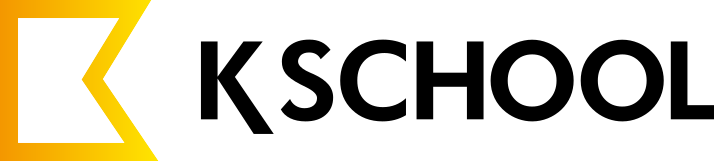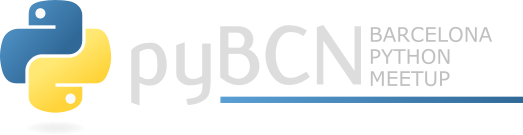PyDay BCN 2018
(For information about the past edition, PyDay Barcelona 2016, check out the archive page and see some photos.)
We are excited and glad to announce that we are organizing the second edition of PyDay in Barcelona!
PyDay Barcelona 2018 is going to take place on November 24th at Punt Multimèdia (Espanya Industrial, Sants), full of FREE workshops, talks and contests for the local Python community and an opportunity to spread the word of its existence to other people that could be interested in Python.
What is PyDay Barcelona 2018 about?
PyDay Barcelona 2018 has the aim of expanding the local Python community. It will be a whole day event, consisting of different level workshops focused on people with a variety of interestss levels and interests. There will be two tracks: beginner and intermediate. Each workshop will be about 80 minutes long. There will be networking opportunities amongst attendees and the sponsoring companies: coffee breaks, open spaces, etc.
Join the event
Agenda
| 09:30 | Registration & Breakfast | |||
| 10:00 | Welcome session - Laura Pérez Mayos | |||
| PyBCN Introductory Workshops | Data and Python Track (I) | |||
| 10:30 | Developing a small application with git - Ignasi Fosch | Introduction to pytorch - Bartek Skorulski | ||
| 12:00 | Coffee break | |||
| 12:30 | Data analysis with Jupyter Notebook, Pandas and Plotly - Natàlia Padilla and Laura Pérez (PyLadiesBCN) | Mirror, mirror on the wall, who is the fairest of them all? (Introduction to OpenCV) - Ismael Benito | ||
| 14:00 | Lunch | |||
| Web Track | Data and Python Track (II) | |||
| 15:00 | Python and Elasticsearch - Artur Mindiyarov | Intro to NoSQL DB with PyMongo - Jordi Guix | ||
| 16:30 | Guillotina - Data framework - Ramon Navarro Bosch | Organizando chistes con NLP - Julio Martínez | ||
| 18:00 | Closing session: Kahoot &- Code Fights Awards |
Workshops descriptions
Developing a small application with git
Speaker: Ignasi Fosch (@ifosch)
Language: English
Description: In this workshop, the attendees will participate in collaborative developing a small simple application using git and GitHub for the workflow. The goals of the exercise is to practice some simple concepts about contributing code.
Level: Beginner
Requirements:
- Git installed
- Some virtual environment with Python 3.6 and pytest setup
- GitHub account created
Introduction to pytorch
Speaker: Bartek Skorulski
Language: English
Description:
Why is it worth to know pytorch? Pytorch is a machine/deep learning library for python mainly developed by Facebooks’s AI Research Group. SInce pytorch's models are just like other python programs, it quite easy to write and debug them. Hence pytorch is great for research and experiments. Moreover, with new version 1.0, pytorch introduce "script mode" that aims to become also a tool for writing production code.
In this short workshop we give a quick and dirty introduction to pytorch. You will have an opportunity to build, train and evaluate few forward feed neural networks. We start with a simple single layer neural networks and finish with convolutional ones.
Level: Intermediate
Requirements:
- We assume that you are familiar with python, have some basic knowledge about neural network.
- You will get the best experience if you bring a notebook with access to python (I'll use version 3.6) with numpy, pandas, jupyter, pytorch, matplotlib, pillow and opencv.
- Guide to install Pytorch.
Data analysis with Jupyter Notebook, Pandas and Plotly
Speaker: Natàlia Padilla (@nataliasirera) and Laura Pérez (@lpmayos) (@PyLadiesBCN)
Language: English
Description: A hands-on session where you will learn how to analyze data with Jupyter Notebook, Pandas and Plotly. This will be a guided workshop, suitable for both experienced users and beginners with an interest in data analysis.
Level: Beginner
Requirements: a laptop + Jupyter + Pandas + Plotly + an appetite for learning!
Installation:
• Option 1: Install Anaconda https://www.anaconda.com/download/
• Option 2: Execute on the terminal: pip install jupyter pandas plotly
Mirror, mirror on the wall, who is the fairest of them all? (Introduction to OpenCV)
Speaker: Ismael Benito (@ismansiete)
Language: English
Description: An introduction to OpenCV for NumPy-Scipy-Matplotlib stack users. Starting with Anaconda pre-compiled versions, specially from Menpo project (https://anaconda.org/menpo/opencv3). Covering inputs and outputs, from basic image handling, such as: 'imread', 'imshow', 'imwrite', etc; to video streams. Some basics in color treatment and thresholding techniques. Also, fundamentals of image warping and cropping. Finally, a small project to be able to find a specific object, for example a QR Code, in a scene and trimmed it.
Level: Intermediate
Requirements:
A laptop with a Miniconda/Anaconda distribution. You must create an environment:
conda create -n opencv python=3.5 anaconda
activate opencv (Windows)
source activate opencv (Linux|Mac)
conda install -y --channel menpo matplotlib scipy numpy pandas Pillow scikit-learn imageio opencv3=3.1.0
pip install pyzbar qrcode scikit-video
On Linux systems you might need to install this dependencies:
apt install -y libgtk2.0-dev pkg-config libavcodec-dev libavformat-dev libswscale-dev
apt install -y libtbb2 libtbb-dev libjpeg-dev libpng-dev libtiff-dev libjasper-dev libdc1394-22-dev
Python and Elasticsearch
Speaker: Artur Mindiyarov
Language: English
Description: Elasticsearch is one of the best open-source, cross-platform, distributed and scalable search engine. In this workshop we are going to learn basics of Elasticsearch and use it to built our own search solution.
Level: Intermediate
Requirements:
- Google account to use Google Colaboratory
- Knowledge of Python
Intro to NoSQL DB with PyMongo
Speaker: Jordi Guix
Language: English
Description: Learn how to access and manage big data with Python. How to access to DB, basic CRUD operations (Create, Read, Update, Delete) and overview of advance operations.
Get the workshop materials.
- Presentació (5 min)
- Breu introducció de: (10 - 15 min)
- Bases de dades relacionals i no relacionals
- Que es mongoDB y links de com instal·lar-lo
- Característiques de Mongo i perquè tasques es recomanable
- Punts forts i febles
- Enllaços d'interes
- Workshop - (40 min ) (la meva intenció es fer la pràctica amb Google Colab, accedint al notebook des de Github)
- Instal·lació (execució del notebook) explicaré les opcions bàsiques de execució
- PyMongo (llibreria per accedir a Mongo)
- Com connectar-se a la base de dades
- Visualització de la estructura de la base de dades
- Accions de Creacio, Lectura, Actualització i Esborrar (CRUD)
- Consultes típiques
- Cas practic (30 min) ( Estic considerant una de 2 possibles opcions)
- Opció 1 : Consultar dades sobre telefonia mòbil. Amb Dades Obertes de la Generalitat, consultar dades i crear mapes de calor per veure concentracions de gent a Barcelona a un dia i hora determinat.
- Opció 2 : Consulta dades sobre Bicing. Amb Dades de l'ajuntament de Barcelona, consultar l'us del bicing.
Level: Beginner
Requirements: (to be announced)
- Laptop with Internet access
- Google Account with access to Google Drive (to use Google Colab)
- Web browser
Guillotina - Data framework
Speaker: Ramon Navarro Bosch (@bloodbare)
Language: English
Description: A walkthrough from creating a data REST API with your custom model and structure to an interactive interface to consume and manage it. Security and custom rich object models to create micro-services that handles large volume information. We also will cover how to interact with it to compute models using its internal API and Jupyter.
Level: Intermediate
Requirements:
- Docker with elasticsearch, postgres and redis images
- Python packages: guillotina, guillotina_elasticsearch, guillotina_rediscache
- https://github.com/guillotinaweb/guillotina_processing repo downloaded and docker image built
Organizando chistes con NLP
Speaker: Julio Martínez (@liopic)
Language: Spanish
Description: Haciendo un repaso global de diferentes técnicas de NLP clásicas y modernas, vamos a organizar una colección de chistes en castellano. Habrá una introducción general con slides (30 minutos) y luego una serie de ejercicios con un notebook de Jupyter.
Level: Intermediate
Requirements:
- Python 3
- jupyter
- scikit-learn
- spacy (with Spanish model installed)
Sponsors
Do you want to sponsor this event? Contact us at pyday-bcn-2018@googlegroups.com.
Platinum


Gold